scrappin'spiration
Thursday, November 22, 2012
Friday, July 9, 2010
Thursday, June 12, 2008
Natures Call

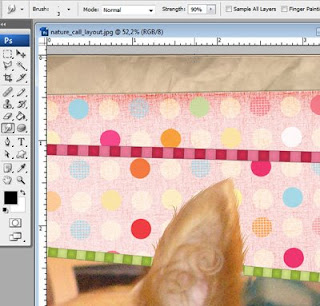
Extraction can be a bugger. It involves plenty of time and extra attention. A good way to extract succesfully in photoshop is not to use the known selection tools but initially the pen. Once you get used to it you can do miracles. The advantage is that once you've completed your path you can get very close and with the direct selection tool (which is right under the pen) you refine your path adding or removing anchor points where is needed.
Next open your paths pallete (go window-paths). It appears on the right side of your screen. At the bottom you see some small symbols the third is "load path as selection" Press it and there... your selection is loaded.. Go to your layers pallete again. Go Select- feather type 1 or 2 pixels and then go edit copy or cut whatever you need.
Now in case of hair or hairy pets a quick way to look natural is to pick the "smudge tool" Choose 3 or 4 pixel brush, strength 90% and add some thin lines same color as the hair. That way your extraction will look more natural.
Subscribe to:
Posts (Atom)












